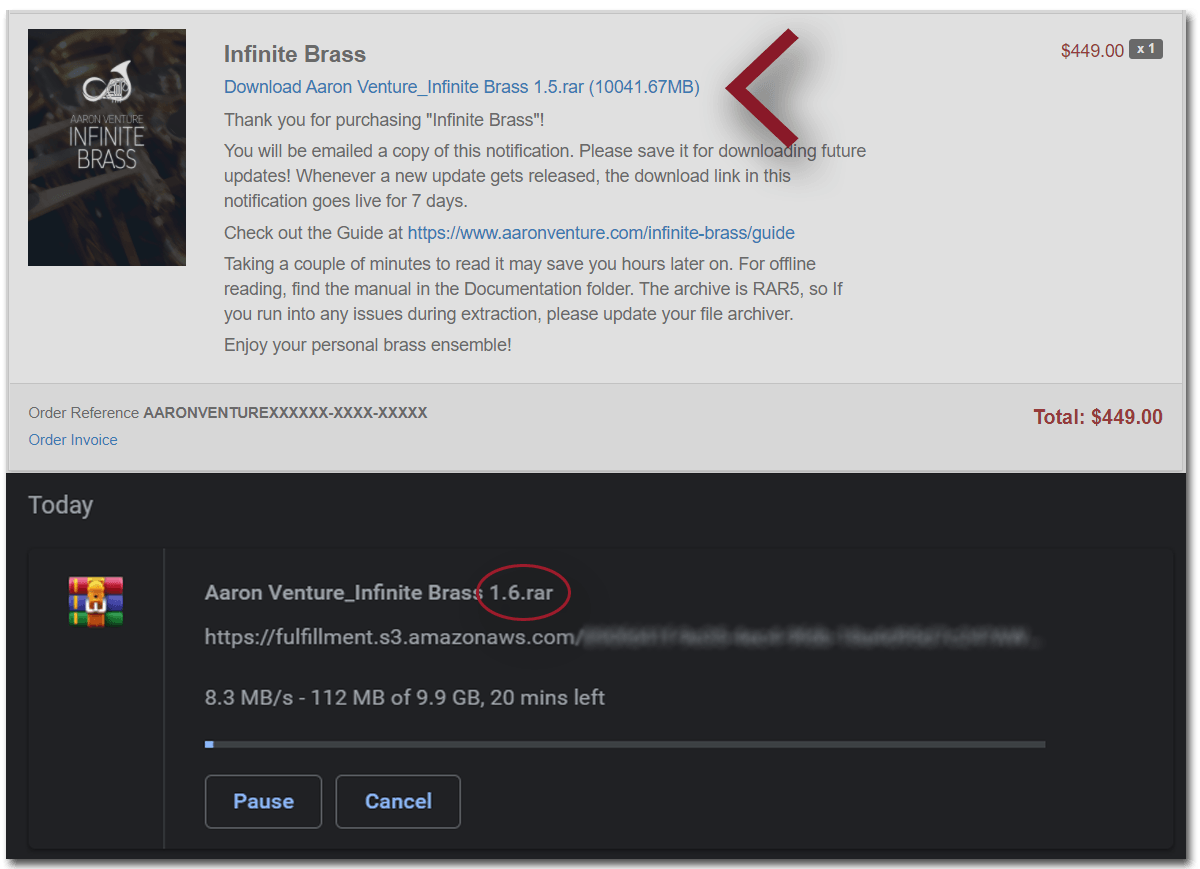HOW DO I UPDATE OR RE-DOWNLOAD?
DOWNLOAD
The download link you get in the notification after completing the order is always pointing to the latest version of the product. For 7 days after the update goes live, it will be automatically renewed for everyone, and so all you have to do is find the notification in your email and click on the download link.
If you can’t find the notification, click on the link below to manage your orders. Enter the email address you used to purchase an Infinite Series product with, and you’ll be emailed a temporary link to access your orders. From there you can download any of the Infinite Series products registered to the provided email address.
Click on the download link in your order. Doesn’t matter if the text specifies a previous version, the link itself is tied to your order, not the actual file, and will automatically fetch the latest version from the server.
SETUP
Once you’ve downloaded the latest version, delete the old folder if you don’t have any use for it. I would suggest against overwriting the old files, and instead using just the latest folder separately.
And finally, a reminder that If you wish to use the latest version in your existing projects properly, you’ll have to manually replace all the patches in your projects. These are saved into and being loaded from your project files within the Kontakt VST instance and cannot be automatically updated.